Editor's review
This is a tool that helps manage shutdown of the computer based on a condition or a combination of them.
Chameleon Shutdown allows you to switch off, restart, and get the computer into hibernation. It is also possible to get some other operations done too. You could choose to get these actions taken right away or when some conditions happen in the computer. These conditions could be based on a specific time, after a certain amount of delay, if the computer has been idling for a period longer than a time period, etc. The conditions can specify a CPU usage limit or when a program is closed. Combining these conditions to any level is allowed. This free utility thus is able to add a lot of flexibility to handle the situations when you do not have to babysit the machine. The interface supports skins and is very easy to use.
The utility works with Windows XP, 2000, Vista, Seven and the x64 version editions. the program is available with multilingual interface. The languages include English, Russian, Dutch, Slovak, Portuguese, and Ukrainian etc. The interface is absolutely simple. You have a set of buttons that lets you start the setting up of each of these actions. These are shutdown, restart, sleep, hibernate, lock and log off. As you hover your mouse over each of these buttons, you get options of “right now” or ‘with parameters”. The option button on the first screen offers themes, languages, portable mode, show confirmation window, auto start with windows and location of the configurations folder. When you select “with parameters” for each of these buttons, you get a corresponding parameter settings screen. Each of this lets you set appropriate parameters. That’s a lot of flexibility for these operations!


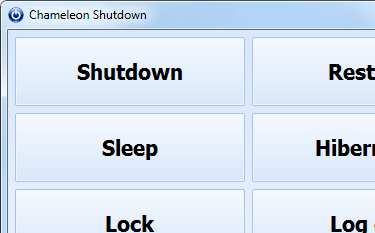
User comments